me sort. However, IPv6 is becoming increasingly important as the number of available IPv4 addresses is limited. It is recommended to enable both IPv4 and IPv6 to ensure compatibility with all devices and networks.
How does IPv4 work IPv4 works by assigning a unique IP address to each device connected to a network. This allows the devices to communicate with each other and with other networks over the internet. The IP address is used to route data packets from the sender to the intended recipient. It also allows for the identification and differentiation of devices on a network.
What are the key features of IPv4 Some key features of IPv4 include its 32-bit address format, which allows for 4.3 billion unique addresses. It also uses a simple header format, which makes it relatively easy to process and route data packets. Additionally, it supports various protocols for data transmission, such as TCP (Transmission Control Protocol) and UDP (User Datagram Protocol). What are the limitations of IPv4 One limitation of IPv4 is the limited number of available addresses. With only 4.3 billion addresses, the IPv4 address space has been nearly exhausted. This is due to the increasing number of devices connecting to the internet. Another limitation is the complexity of managing and routing IPv4 addresses, especially with the growth of global networks. What is the future of IPv4 While IPv4 has been the dominant protocol for many years, the limited address space has led to the development of IPv6. IPv6 offers a much larger address space and improved features compared to IPv4. However, the transition from IPv4 to IPv6 is a gradual process and will take time to fully implement. In the meantime, IPv4 will continue to be used alongside IPv6. How can I find my IPv4 address To find your IPv4 address, you can open the Command Prompt (Windows) or Terminal (Mac/Linux) and enter the command “ipconfig” (Windows) or “ifconfig” (Mac/Linux). Your IPv4 address will be listed under the network adapter that you are currently using. How do routers handle IPv4 addresses Routers play a crucial role in managing IPv4 addresses. They use routing tables to determine the best path for data packets to travel from the sender to the recipient. Routers also perform network address translation (NAT), which allows multiple devices on a local network to share a single public IPv4 address. What are some common issues with IPv4 Some common issues with IPv4 include address conflicts, where multiple devices have the same IP address, and DNS (Domain Name System) problems, which can affect the resolution of domain names to IP addresses. Other issues can include network congestion, security vulnerabilities, and the need for frequent IP address reassignments. What is the role of NAT in IPv4 Network Address Translation (NAT) is a technique used in IPv4 to conserve IP addresses. It allows multiple devices on a local network to share a single public IPv4 address. NAT translates the private IP addresses of the devices within the network to the public IP address when communicating with the internet. This helps extend the usability of the limited IPv4 address space. How does IPv4 differ from IPv6 in terms of security IPv6 includes built-in security features, such as IPsec (Internet Protocol Security), which provides encryption and authentication for IP packets. IPv4, on the other hand, relies on additional protocols and solutions for security, such as SSL/TLS (Secure Sockets Layer/Transport Layer Security) for secure data transmission. While IPv6 offers enhanced security capabilities, the implementation of security measures is essential regardless of the IP version being used. How is IPv4 related to TCP/IP IPv4 is a key component of the TCP/IP (Transmission Control Protocol/Internet Protocol) protocol suite, which is the foundation of the internet. TCP/IP is responsible for the routing and delivery of data packets over networks. IPv4 provides the addressing scheme for TCP/IP, allowing devices to locate and communicate with each other. How is IPv4 used in the context of web browsing When you browse the internet, your device uses IPv4 to communicate with web servers. The web servers have their own unique IPv4 addresses, which are used to route data packets from your device to the server and back. This enables you to access websites, send and receive emails, and perform other online activities. How can IPv4 addresses be assigned to devices IPv4 addresses can be assigned to devices in several ways. They can be manually configured by a network administrator, assigned dynamically by a DHCP (Dynamic Host Configuration Protocol) server, or obtained through automatic private IP addressing (APIPA) when no DHCP server is available. The assignment of IPv4 addresses depends on the network configuration and requirements. What alternatives are there to IPv4 The main alternative to IPv4 is IPv6, which is designed to overcome the limitations of IPv4 and provide a much larger address space. Other alternatives include private networks that use non-routable IP addresses, such as the 10.0.0.0/8, 172.16.0.0/12, and 192.168.0.0/16 ranges. These private networks allow for the conservation of public IPv4 addresses. Can IPv4 and IPv6 coexist Yes, IPv4 and IPv6 can coexist and operate in parallel. This is known as dual stack, where devices and networks are capable of using both IPv4 and IPv6 simultaneously. Transition mechanisms, such as tunneling and translation, are used to ensure interoperability between the two protocols. The coexistence of IPv4 and IPv6 allows for a smooth transition to the new protocol while maintaining compatibility with existing IPv4 infrastructure. How can I prepare for the transition to IPv6 To prepare for the transition to IPv6, you can start by assessing your network infrastructure and devices for IPv6 compatibility. Upgrade any outdated hardware or software that does not support IPv6. Familiarize yourself with IPv6 addressing and routing concepts. Additionally, consider enabling IPv6 on your network and devices to ensure future compatibility. It is also recommended to consult with network professionals for guidance and assistance in the transition process. 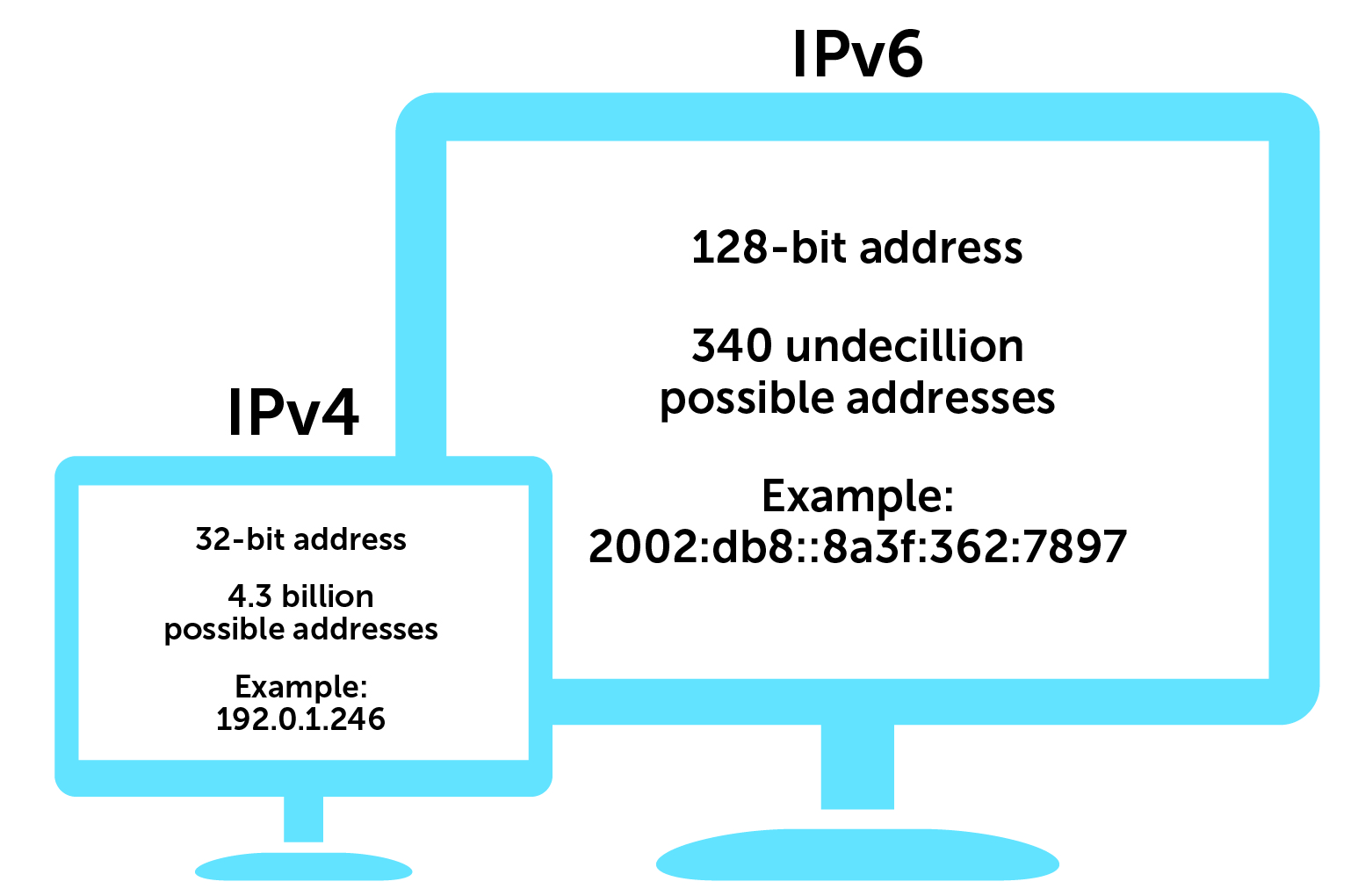
What is IP address 1pv4
The IPv4 address is a 32-bit number that uniquely identifies a network interface on a machine. An IPv4 address is typically written in decimal digits, formatted as four 8-bit fields that are separated by periods. Each 8-bit field represents a byte of the IPv4 address.
CachedSimilar
What is the purpose of IPv4
What is IPv4 IPv4 stands for Internet Protocol version 4. It is the underlying technology that makes it possible for us to connect our devices to the web. Whenever a device accesses the Internet, it is assigned a unique, numerical IP address such as 99.48.
Cached
What is 1pv4 example
For example, 192.0. 2.146 is a valid IPv4 address. IPv4 still routes most of today's internet traffic. A 32-bit address space limits the number of unique hosts to 232, which is nearly 4.3 billion IPv4 addresses for the world to use (4,294,967,296, to be exact).
Cached
What is 1pv4 vs IPv6
The main difference between IPv4 and IPv6 is the address size of IP addresses. The IPv4 is a 32-bit address, whereas IPv6 is a 128-bit hexadecimal address. IPv6 provides a large address space, and it contains a simple header as compared to IPv4.
Cached
Is IPv4 public or private
All IPv4 addresses can be divided into two major groups: global (or public, external) – this group can also be called 'WAN addresses' — those that are used on the Internet, and private (or local, internal) addresses — those that are used in the local network (LAN).
Is IPv4 my local IP
First, click on your Start Menu and type cmd in the search box and press enter. A black and white window will open where you will type ipconfig /all and press enter. There is a space between the command ipconfig and the switch of /all. Your ip address will be the IPv4 address.
What devices use IPv4
Internet Protocol version 4, or IPv4, describes what the numbers used by every device that connects to the internet must look like, for example, 193.168. 0.254. Hence, every computer, laptop, tablet, smartphone and any IoT-enabled device that links to the internet — over 33 billion connections — has an IPv4 address.
Should I have IPv4 enabled
You should use both IPv4 and IPv6 addresses. Nearly everyone on the Internet currently has an IPv4 address, or is behind a NAT of some kind, and can access IPv4 resources.
What is my IPv4 address example
66.249.64.106
| Your IPv4 | 66.249.64.106 |
|---|---|
| Organization | Google LLC |
| AS number and name | AS15169 Google LLC |
| User agent | Mozilla/5.0 (Linux; Android 6.0.1; Nexus 5X Build/MMB29P) AppleWebKit/537.36 (KHTML, like Gecko) Chrome/114.0.5735.90 Mobile Safari/537.36 (compatible; Googlebot/2.1; +http://www.google.com/bot.html) |
Is My internet IPv4 or IPv6
Click on “Start”, then “Settings”, “Network & internet”, “Wi-Fi”. Select the network you're connected to. Click on “Properties.” Scroll down to the bottom of the window — your IP will be shown next to “IPv4 address.”
Should my router be on IPv4 or IPv6
IPv6 is more compatible to mobile networks than IPv4. IPv6 allows for bigger payloads than what is allowed in IPv4. IPv6 is used by less than 1% of the networks, while IPv4 is still in use by the remaining 99%.
Should I use IPv4 or IPv6 on my router
Based on the content mentioned above, IPv6 is extremely important for the long-term health of the Internet. Switching from IPv4 to IPv6 will give the Internet a much larger pool of IP addresses. It should also allow every device to have its own public IP address, rather than be hidden behind a NAT router.
How do I know if my IPv4 is public
The way to tell is to reference a standard used by TCP/IP:An IPv4 address beginning with any of the following is a private address: 172.16., 172.17., 172.18, etc up to 172.30. and 172.31. 192.168.Otherwise it's a public IPv4 address (with a few minor exceptions)
Who owns all the IPv4 addresses
The Internet Corporation for Assigned Names and Numbers
The Internet Corporation for Assigned Names and Numbers, or ICANN is ther entity that creates and distributes all IP addresses of all formats and can be considered the actual owner of them.
Can IPv4 address be tracked
To clarify, it does not reveal your location. If someone was able to get your IP address they could learn a bit about your Internet service, such as which provider you use to connect to the Internet, but they really can't locate you, your home, or your office.
How do I find my IPv4 location
Click on “Start”, then “Settings”, “Network & internet”, “Wi-Fi”. Select the network you're connected to. Click on “Properties.” Scroll down to the bottom of the window — your IP will be shown next to “IPv4 address.”
Does every device have an IPv4 address
Every device that connects to your internet network has a private IP address. This includes computers, smartphones, and tablets but also any Bluetooth-enabled devices like speakers, printers, or smart TVs.
Does everyone have an IPv4 address
A standard IP address (using what's known as the IPv4 protocol) contains four individual numbers separated by a decimal. While every computer is given its own IP address, the outside world rarely has access to it.
What happens if I disable IPv4
If you are connecting to the Droplet through an IPv4 connection, disabling the IPv4 interface will drop your connection. You will need to reconnect using IPv6 (if your local configuration supports it) or log in using the control panel.
Should I turn off IPv4 or IPv6
Internet Protocol version 6 (IPv6) is a mandatory part of Windows Vista and Windows Server 2008 and newer versions. We do not recommend that you disable IPv6 or its components. If you do, some Windows components may not function. We recommend using Prefer IPv4 over IPv6 in prefix policies instead of disabling IPV6.
Is IPv4 my local address
First, click on your Start Menu and type cmd in the search box and press enter. A black and white window will open where you will type ipconfig /all and press enter. There is a space between the command ipconfig and the switch of /all. Your ip address will be the IPv4 address.
How do I trace an IPv4 address
How to Trace an IP Address Using the Command PromptOpen the Command Prompt. First, press the Windows key and the “R” button.Ping the Website You Want to Trace. Type “ping” followed by the URL of the website to get its IP.Run the “Tracert” Command on the IP.Put These IPs Into an IP Lookup Tool.
Should I enable both IPv4 and IPv6 on my router
When possible, it is better to keep both IPv4 and IPv6 addresses enabled. For example, using only IPv6 can cause some accessibility issues, as only about one third of the internet supports IPv6 addresses. Likewise, disabling IPv6 can cause certain problems, especially if your router is already using an IPv6 address.
Does IPv6 make internet faster
IPv6 is faster than IPv4 in network devices because it lacks network-address translation (NAT). Using IPv6 is a better choice for people that require high speed for their network processing.
Is IPv4 my private IP
All IPv4 addresses can be divided into two major groups: global (or public, external) – this group can also be called 'WAN addresses' — those that are used on the Internet, and private (or local, internal) addresses — those that are used in the local network (LAN).