the most important thing for a laptop. It determines the speed and performance capabilities of the device. A powerful processor allows for smooth multitasking, quick response times, and efficient running of software and applications. When buying a laptop, it is crucial to consider the type and speed of the processor to ensure that it meets your computing needs.
RAM. Another important component of a laptop is the Random Access Memory (RAM). RAM determines the amount of temporary storage available for running applications and processes. The more RAM a laptop has, the smoother and faster it will be able to handle multiple tasks simultaneously. Adequate RAM is essential for activities such as video editing, gaming, and multitasking with resource-intensive software.
Storage. The storage capacity of a laptop is an important consideration depending on your needs. There are two main types of storage: hard disk drives (HDD) and solid-state drives (SSD). HDDs offer larger storage capacities at a lower price per gigabyte, while SSDs provide faster read and write speeds, resulting in quicker boot times and application loading. Consider the speed and capacity of the storage when choosing a laptop.
Battery Life. The battery life of a laptop is crucial, especially if you need to use it on the go or in situations where you don’t have access to a power source. Look for laptops with long battery life to ensure that it can last through your work or entertainment sessions without needing frequent charging. The advertised battery life may vary depending on usage, so it’s important to read reviews and consider real-world usage scenarios.
Portability. If you plan to carry your laptop around frequently or use it while traveling, portability becomes a crucial factor. Consider the weight and size of the laptop to ensure that it’s convenient to transport. Ultrabooks and thin-and-light laptops are designed to be lightweight and offer improved portability.
Operating System. The choice of operating system (OS) is another important consideration. The two most common options are Windows and macOS, with Linux also being a viable alternative for certain users. Consider your familiarity with the OS, compatibility with software and peripherals, and personal preferences when choosing a laptop with a specific operating system.
Connectivity. It is essential to consider the connectivity options available on a laptop. USB ports, HDMI ports, audio jacks, and SD card slots are common connectivity features that allow you to connect peripherals and devices to your laptop. Additionally, consider the availability of wireless connectivity options such as Wi-Fi and Bluetooth for seamless integration with other devices.
Display. The display quality and size play a significant role in the laptop’s usability and visual experience. Consider factors such as resolution, color accuracy, brightness, and viewing angles when choosing a laptop. Higher resolution displays and vibrant color reproduction are beneficial for tasks like photo editing, graphic design, and multimedia consumption.
Keyboard and Touchpad. As these are the primary input methods for interacting with the laptop, it is important to consider the quality and comfort of the keyboard and touchpad. Look for keyboards with good key travel and feedback for comfortable typing, and touchpads with accurate tracking and smooth gestures for seamless navigation.
Build Quality and Durability. The build quality and durability of a laptop are essential for its longevity and reliability. Look for laptops made from sturdy materials such as aluminum or magnesium alloy that can withstand regular use and transport without showing signs of wear and tear. Reading product reviews and user experiences can provide insights into the quality and durability of a specific laptop model.
Security Features. In an increasingly digital world, laptop security is of utmost importance. Look for laptops that offer built-in security features such as fingerprint scanners or facial recognition for convenient and secure logins. Additionally, consider laptops with hardware-based security features like Trusted Platform Modules (TPM) for enhanced data protection.
Price. Finally, consider your budget when buying a laptop. Determine your priorities and allocate your budget accordingly to ensure that you get a laptop that meets your requirements without overspending. Be aware that higher-end laptops with cutting-edge features and specifications will usually come with a premium price tag.
What are the key points to remember when setting up a new laptop?
When setting up a new laptop, here are the key points to remember:
1. Physical Setup – Connect necessary cables and peripherals to the laptop.
2. First-Time Setup – Follow the on-screen instructions to configure the initial settings.
3. Connect to the Internet – Establish a reliable internet connection for software updates and online activities.
4. Security and Antivirus/Malware – Install and update antivirus software to protect your laptop from threats.
5. Software and Windows Updates – Ensure that the operating system and installed applications are up to date.
6. Remove Bloatware – Remove unnecessary pre-installed software that may slow down the laptop.
7. Create a Backup – Create a backup of important files and documents to prevent data loss.
These key points will help you get your new laptop up and running smoothly.
What are the three main features to consider when buying a laptop?
The three main features to consider when buying a laptop are:
1. Hard Drive: Consider the type and computing power of the laptop’s hard drive. Determine the storage capacity and whether it is a traditional hard disk drive (HDD) or a solid-state drive (SSD).
2. Graphics Card: Look for a laptop with a capable graphics card, especially if you plan to use it for gaming or graphic-intensive tasks. Consider the graphics card’s performance and compatibility with the software or games you intend to use.
3. Processor: The processor is the brain of the laptop and determines its speed and performance capabilities. Consider the type and speed of the processor to ensure it meets your computing needs.
These three features form the foundation of a laptop’s performance and functionality.
What are the four types of laptops based on size?
The four types of laptops based on size are:
1. Notebook Laptops: These are standard-sized laptops suitable for everyday tasks and general use.
2. Ultraportable or Subnotebook Laptops: These laptops are smaller and lighter than standard notebooks, designed for portability without compromising on performance.
3. Desktop Replacement Laptops: These laptops have larger screens and more powerful hardware, often suitable for gaming or professional use.
These categorizations based on size allow users to choose a laptop that fits their specific needs and preferences.
How can I learn computer basics at home?
To learn computer basics at home, you can explore various digital resources and online tutorials. Here are a few options:
1. Introduction to Computers Tutorials: Many websites offer free tutorials that cover the basics of using a computer, including topics like navigating the operating system, using software, and understanding hardware components.
2. Basic Internet and Email Tutorials: Learn how to browse the internet, send emails, and use online services through tutorials specifically focused on internet and email basics.
3. Microsoft Excel: If you’re interested in learning spreadsheet software, Microsoft Excel tutorials are widely available and cover everything from basic functions to advanced formulas and data analysis.
4. Microsoft PowerPoint: Explore tutorials on creating, editing, and delivering engaging presentations using Microsoft PowerPoint.
5. Google Drive & Docs: Learn how to use Google Drive for cloud storage and collaborate on documents with others using Google Docs.
6. Richland Library Computer and Software Tutorials & Resources: This library provides a wide range of online tutorials and resources covering computer basics, software applications, and more.
These digital resources offer a convenient way to learn computer basics at your own pace in the comfort of your home.
How can I teach myself to use a computer?
Teaching yourself to use a computer can be a rewarding and empowering experience. Here are some steps you can follow:
1. Visit your local library: Libraries often offer computer classes or resources for individuals looking to learn computer basics. Take advantage of these opportunities to gain hands-on experience.
2. Understand computer basics: Start by familiarizing yourself with the different components of a computer and their functions. Learn about the keyboard, mouse, monitor, and basic software applications.
3. Take additional classes: Consider enrolling in community college or online courses that offer comprehensive computer training. These classes can cover various topics, from computer fundamentals to advanced software usage.
4. Buy your own computer: Having your own computer will provide ample opportunity to practice and explore different software applications. Consider buying a budget-friendly laptop or desktop that suits your needs.
5. Use assistive technology: If you have specific needs or challenges, look into assistive technology tools or software designed to aid computer usage. These tools can enhance accessibility and make learning easier.
6. Set attainable goals: Break down your learning process into manageable goals. Start with basic tasks and gradually build upon your skills as you become more comfortable.
7. Learn basic troubleshooting tips: Familiarize yourself with common computer issues and how to troubleshoot them. Understanding basic troubleshooting techniques will help you overcome obstacles and gain confidence.
By following these steps and dedicating time to practice, you can effectively teach yourself how to use a computer. Remember, persistence and patience are key to mastering this valuable skill.
Which generation of laptops is considered the best?
The best generation of laptops can vary depending on individual needs and preferences. However, here are some top laptop models from different generations that are highly regarded:
– Lenovo IdeaPad Slim 3 with Intel Core i5 12th Gen and a 15.6″ display.
– HP Pavilion x360 with 11th Gen Intel Core i7 and a 14-inch display.
– Dell 14 (2022) Inspiron 5410 Laptop.
– Xiaomi Notebook Pro with Intel 12th Gen i5 and 120G storage.
– Acer Nitro 5 Gaming Laptop.
– Acer Predator Helios 300 Gaming Laptop.
– Lenovo IdeaPad Gaming 3 with AMD Ryzen 7 5800H and a 15.6-inch display.
These are just a few examples of laptops from different generations that offer excellent performance and features. It’s important to consider your specific requirements and budget when determining the best generation of laptops for your needs.
What is the most important thing to consider when buying a laptop?
The most important thing to consider when buying a laptop is the Central Processing Unit (CPU) or the processor. The processor determines the speed and performance capabilities of the laptop. A powerful processor ensures smooth multit
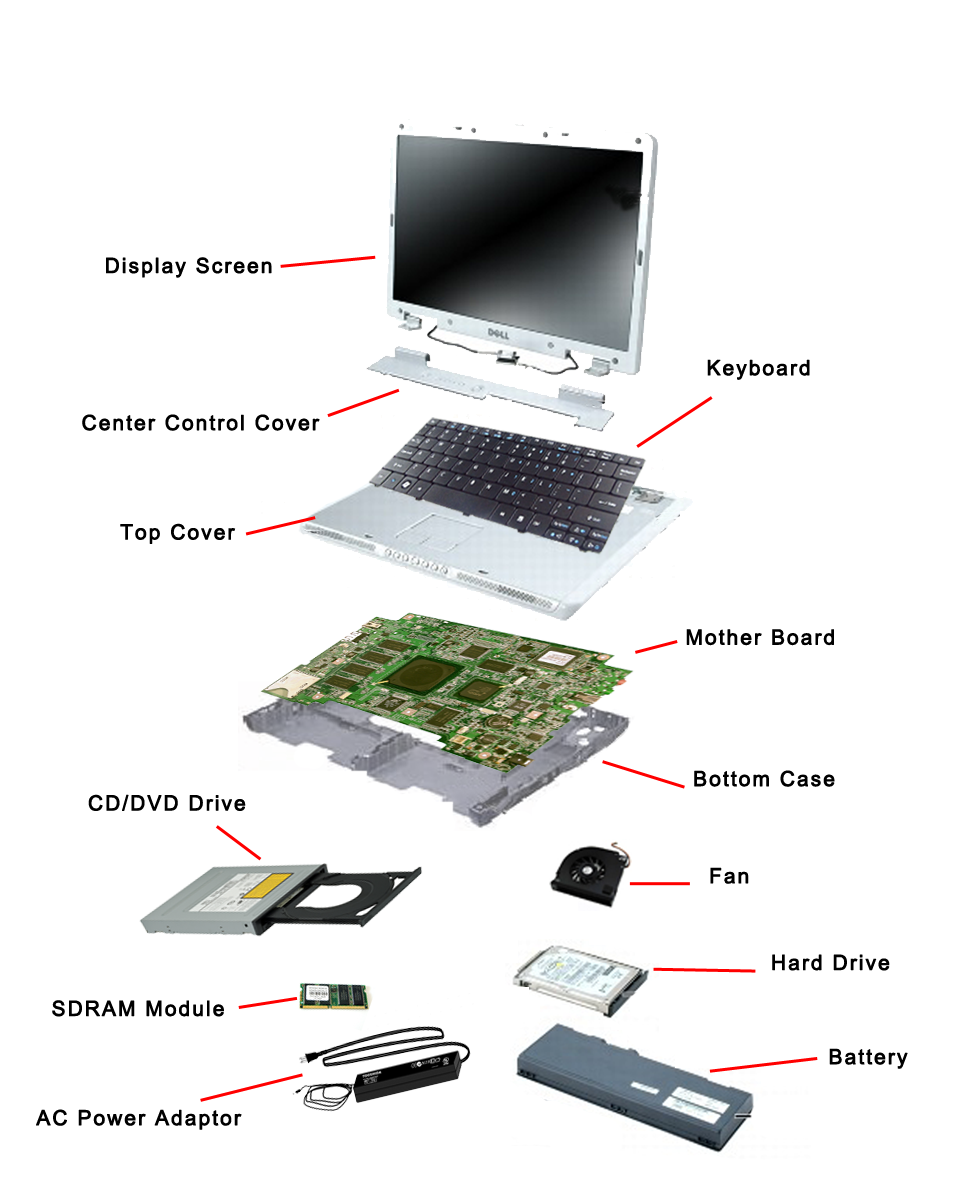
How do I use a laptop for the first time
How to Set Up and Configure a New ComputerPHYSICAL SETUP – CABLES AND PORTS. If you purchased a laptop, this part is easy.HOOK UP PERIPHERALS.FIRST TIME SETUP.CONNECT TO THE INTERNET.SECURITY AND ANTIVIRUS/MALWARE.SOFTWARE AND WINDOWS UPDATES.REMOVE BLOATWARE.CREATE A BACKUP.
What are the three main features of a laptop
3 Important Features to Consider for Your Laptop1: Hard Drive. All laptops have a hard drive, but what you should be looking for when you shop for a laptop is what type of hard drive they contain, and how much computing power it offers.2: Graphics Card.3: Processor.
What are the things to consider when buying a laptop
What To Look For When Buying A LaptopSet a budget.Is it fit for purposeThink about how much processing power you need.Look for 5G or 4G connectivity to use your laptop on the go.Consider laptops which connect with your other devices.
What are the 4 types of laptops
There are four types of laptops categorized by size. First, you have the Notebook Laptops, followed by Ultraportable or Subnotebook Laptops. There are also Desktop Replacement Laptops. In the subsections below, I'll discuss the features of each type of laptop in this category.
How can I learn computer basics at home
Check out these digital resources for learning computer basics:Introduction to Computers Tutorials.Basic Internet and Email Tutorials.Microsoft Excel.Microsoft PowerPoint.Google Drive & Docs.Richland Library Computer and Software Tutorials & Resources.
How can I teach myself to use a computer
How to learn how to use a computerVisit your local library. When learning how to use a computer, consider visiting your local library.Understand computer basics.Take additional classes.Buy your own computer.Use assistive technology.Set attainable goals.Learn basic troubleshooting tips.
Which generation of laptop is best
Lenovo IdeaPad Slim 3 Intel Core i5 12th Gen 15.6"HP Pavilion x360 11th Gen Intel Core i7 14 inch.Dell 14 (2022) Inspiron 5410 Laptop.Xiaomi Notebook Pro 120G- Intel 12th Gen i5.Acer Nitro 5 Gaming Laptop.Acer Predator Helios 300 Gaming Laptop.Lenovo IdeaPad Gaming 3 AMD Ryzen 7 5800H 15.6"
What is the most important thing for a laptop
CPU. The processor is one of the most important components because it's the brain of the laptop. Whether you're pressing a key or opening a file, the processor is what that executes the command. For simple tasks like surfing the web or writing an impassioned e-mail, we'd recommend a dual-core processor.
How much RAM is best for laptop
Work: 8GB of RAM is fine for daily productivity. If you do a lot of processing, consider upgrading to 16GB or more. Gaming: With games demanding more on computer systems, 16GB to 32GB of RAM is ideal.
How much RAM should a laptop have
Generally, we recommend 8GB of RAM for casual computer usage and internet browsing, 16GB for spreadsheets and other office programs, and at least 32GB for gamers and multimedia creators. How you use your computer influences how much RAM you need, so use this as a guideline.
What is the best type of laptop to use
Which is the best laptop in 2023 At a glanceBest overall – Lenovo Yoga Slim 7 Pro.Best Chromebook – ASUS Chromebook Flip CX5.Best 2 in 1 laptop – Samsung Galaxy Book2 Pro 360.Best Apple laptop – MacBook Air.Best gaming laptop – Dell G15.
Which laptop is best for all purpose
Lenovo IdeaPad Slim 3 Intel Core i5 12th Gen 15.6"HP Pavilion x360 11th Gen Intel Core i7 14 inch.Dell 14 (2022) Inspiron 5410 Laptop.Xiaomi Notebook Pro 120G- Intel 12th Gen i5.Acer Nitro 5 Gaming Laptop.Acer Predator Helios 300 Gaming Laptop.Lenovo IdeaPad Gaming 3 AMD Ryzen 7 5800H 15.6"
How can seniors learn basic computer skills
Start at your local library or another learning center like a community college. They usually offer resources for seniors who are interested in learning more about how to navigate technology. You could also check nearby senior centers to see if they offer courses.
What are the 5 basics of a computer
There are five basic components which include:Input Unit.Output Unit.Memory Unit.Control Unit.Arithmetical and Logical Unit.
How do you teach seniors to use a computer
Helpful ways you can help seniors learn new technologyStart by addressing security concerns.Emphasize internet safety.Take it slow.Write it down.Show patience—even when teaching gets repetitive.Guide them to free resources.Explore games to get used to technology.Adapt devices to meet physical needs.
What does i3 i5 i7 mean
The significant difference between i3,i5 and i7 processor is that i3 processor have dual core and i5&i7 processors have quad core . In terms of usage , i3 is more sufficient for a casual user who surfs the internet , plays a few games and checks mail .
Which is more important RAM or processor in laptop
A more powerful processor will help with tasks such as streaming or running multiple programs. At the same time, large amounts of RAM will help with multitasking but will primarily improve performance in complex programs and operations.
Which brand laptop is best
The 7 Best Laptop Brands – Spring 2023 ReviewsAcer. Acer Chromebook Spin 714 (2022) SEE PRICE.Apple. Apple MacBook Pro 14 (2021) SEE PRICE.ASUS. ASUS ROG Zephyrus G14 (2022) SEE PRICE.Dell. Dell XPS 13 Plus (2022) SEARCH.HP. HP ENVY x360 13 (2020)Lenovo. Lenovo Yoga 9i 14 (2021)Microsoft. Microsoft Surface Laptop 5 (2022)
Do I need 8GB or 16GB RAM
Generally, we recommend 8GB of RAM for casual computer usage and internet browsing, 16GB for spreadsheets and other office programs, and at least 32GB for gamers and multimedia creators.
What is a good processor speed for a laptop
between 3.50 to 4.20 GHz
A good processor speed ranges between 3.50 to 4.20 GHz. You may also want to note down single thread performance speed.
Is it better to have more RAM or storage
If you plan to run a lot of programs and need more space for temporary files, you'll need more memory. If you just need a place to store software, games, files, etc., you should focus more on storage.
Which laptop brand is best for all
The 7 Best Laptop Brands – Spring 2023 ReviewsAcer. Acer Chromebook Spin 714 (2022) SEE PRICE.Apple. Apple MacBook Pro 14 (2021) SEE PRICE.ASUS. ASUS ROG Zephyrus G14 (2022) SEE PRICE.Dell. Dell XPS 13 Plus (2022) SEARCH.HP. HP ENVY x360 13 (2020)Lenovo. Lenovo Yoga 9i 14 (2021)Microsoft. Microsoft Surface Laptop 5 (2022)
What is the number 1 best laptop brand
Top 10 Laptop Brands in India (2023) – The Latest and Most Trusted10 Best Laptop Brands in India.HP.SAMSUNG.LENOVO.APPLE.ACER.LG.MICROSOFT. “Our guide features the top 10 laptop brands in India for 2023, with the latest and most trusted models from well-known manufacturers.
Which brand of laptop is most reliable
10 Most Reliable Laptop Brands for 2023Asus.Razer: For Gamers.Acer: Best Chromebooks.Lenovo: Cheap with good battery life.Dell: Professional Laptops.MSI: Gaming Laptop.Microsoft: Best 2-in-1 Laptops.Alienware: Hardcore Gaming and Design.
What’s the difference between a laptop and a Chromebook
A Chromebook is basically a budget laptop that does not run Mac OS, Linux, or Windows, and instead operates on a special Google-based operating system called Chrome OS. Chromebooks are especially popular with college students.