2FA relies on user interaction and can be susceptible to social engineering attacks, such as phishing or vishing. Additionally, if a user loses their physical media device (such as a mobile phone or U2F key), they may be locked out of their account and require assistance from customer support to regain access.
How does two-factor authentication work? Two-factor authentication works by adding an extra layer of security to the login process. In addition to entering a password, the user must provide a second piece of information, typically a verification code, that is uniquely generated for each login attempt. This code is usually sent to the user’s mobile device or generated by a physical token, such as a U2F key. Without this second factor, access to the account is denied.
Is two-factor authentication necessary for all accounts? While it is not mandatory to use two-factor authentication for all accounts, it is highly recommended for accounts that contain sensitive information or have the potential for financial harm if compromised. Examples of such accounts include online banking, email, and social media accounts.
Can two-factor authentication be bypassed? Two-factor authentication can be bypassed in certain situations, although it is generally considered to be a more secure form of authentication. Some common methods of bypassing two-factor authentication include exploiting vulnerabilities in the password reset function, social engineering attacks, or stealing the physical media device used for the second factor.
How can I set up two-factor authentication for my accounts? The process of setting up two-factor authentication may vary depending on the specific account or service. In general, it involves enabling the feature in the account settings and choosing the method for generating the verification code, such as using a mobile app or receiving text messages. It is recommended to follow the instructions provided by the service provider for the most accurate setup process.
Are there any alternatives to two-factor authentication? Yes, there are alternatives to two-factor authentication, such as multi-factor authentication (MFA). Unlike 2FA, which requires two factors for authentication, MFA adds additional layers of security by incorporating more than two factors, such as biometric data or hardware tokens. However, MFA may not be supported by all services or may require additional setup and hardware.
What are some best practices for using two-factor authentication? When using two-factor authentication, it is important to follow best practices to maximize security. Some tips include:
1. Enable two-factor authentication for all accounts that offer it.
2. Choose a secure method for generating the verification code, such as using a mobile app instead of SMS.
3. Regularly update and secure the devices used for the second factor, such as keeping your mobile phone and U2F key secure.
4. Use different methods for the second factor across different accounts to minimize the risk of a single point of failure.
5. Be cautious of phishing attempts and only enter verification codes on trusted websites or applications.
6. Regularly review and revoke access for any unused or unnecessary applications or devices.
7. Stay informed about any security updates or vulnerabilities related to two-factor authentication to promptly address any potential risks.
Can two-factor authentication be used with mobile apps? Yes, two-factor authentication can be used with mobile apps. Many apps and services provide the option to enable two-factor authentication as an added layer of security. This can help protect sensitive information and prevent unauthorized access to the app or account.
Does two-factor authentication prevent all types of hacking? While two-factor authentication adds an extra layer of security, it does not guarantee protection against all types of hacking. There are still techniques and vulnerabilities that can be exploited, such as social engineering or malware attacks. It is important to stay vigilant and practice good cybersecurity habits in addition to using two-factor authentication.
Can two-factor authentication be used for online banking? Yes, many online banking services offer the option to use two-factor authentication as an added security measure. This can help protect your financial information and prevent unauthorized access to your account. It is recommended to enable two-factor authentication for your online banking account if it is available.
Can two-factor authentication cause delays in accessing accounts? Yes, two-factor authentication can add an extra step to the login process, which may cause slight delays in accessing accounts. However, the added security provided by two-factor authentication outweighs the minor inconvenience of a few extra seconds required for authentication. It is a small price to pay for increased protection against unauthorized access to your accounts.
Can two-factor authentication be used on multiple devices? Yes, two-factor authentication can usually be used on multiple devices. Most services that offer two-factor authentication allow users to link multiple devices, such as smartphones or tablets, to their account for generating verification codes. This can provide flexibility and convenience for accessing accounts from different devices.
What should I do if I lose access to the second factor device? If you lose access to the device used for the second factor, such as a mobile phone or U2F key, it is important to follow the account recovery process provided by the service. This may involve contacting customer support, verifying your identity through alternative means, or using backup codes or backup devices that were set up during the initial two-factor authentication setup.
Is two-factor authentication supported on all devices and platforms? While two-factor authentication is supported on many devices and platforms, it may not be available for every service or application. It is recommended to check the specific requirements and compatibility of two-factor authentication for the services and devices you intend to use. Additionally, it is important to keep your devices and operating systems updated to ensure compatibility with the latest security features and protocols.
Can two-factor authentication be disabled after being enabled? Yes, two-factor authentication can be disabled after being enabled. However, it is not recommended to disable this security feature unless absolutely necessary, as it significantly reduces the level of protection for your accounts. If you do choose to disable two-factor authentication, be aware of the potential risks and ensure that you have alternative security measures in place to protect your accounts.
What can I do to improve the security of two-factor authentication? To improve the security of two-factor authentication, consider the following steps:
1. Use a separate and secure email address for authentication purposes.
2. Store backup codes or alternative authentication methods in a secure location.
3. Regularly review your account activity and access logs for any suspicious behavior.
4. Enable additional security features, such as account recovery options or biometric authentication if available.
5. Keep your devices and applications updated with the latest security patches to minimize vulnerabilities.
6. Educate yourself about common phishing scams and social engineering techniques to avoid falling victim to them.
7. Enable strong passwords and consider using a password manager to securely store and generate unique passwords for each account.
Can I use two-factor authentication for my personal email account? Yes, many email service providers offer the option to enable two-factor authentication for personal email accounts. This can help protect your personal information, prevent unauthorized access, and reduce the risk of email-based scams or phishing attacks. It is recommended to enable two-factor authentication for your personal email account if it is available.
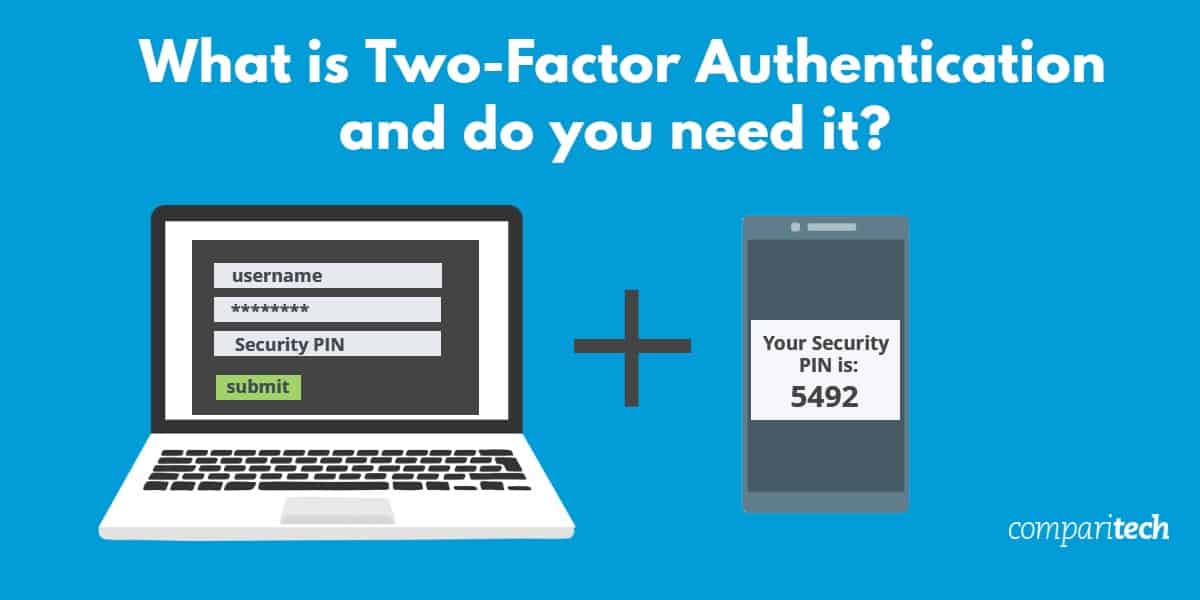
Do you really need 2 factor authentication
2FA is essential to web security because it immediately neutralizes the risks associated with compromised passwords. If a password is hacked, guessed, or even phished, that's no longer enough to give an intruder access: without approval at the second factor, a password alone is useless.
Cached
Why you should turn off two-factor authentication
Keep in mind that turning off two-factor authentication makes your account less secure and means you can't use features that require a higher level of security. Note: If you use two-step verification and upgrade to iOS 13 or later, your account might be migrated to use two-factor authentication.
What happens if you don’t use 2-step verification
Your account is more secure when you need a password and a verification code to sign in. If you remove this extra layer of security, you will only be asked for a password when you sign in. It might be easier for someone to break into your account.
Can you skip two-factor authentication
Password reset
One of the easiest and, therefore, most common ways to bypass two-factor authentication is by simply utilizing the password reset function of websites and applications.
What are the pros and cons of using two-factor authentication
The main advantage of two-factor authentication is the increased login security. As for the shortcomings, the main two being the increase in the time of entry into the system and the risk of losing the physical media serving to pass one of the authentication steps (mobile phone, U2F key, OTP-token).
What is better than 2 factor authentication
MFA is more secure than 2FA. But many companies still use 2FA for two reasons. One, it's cheaper and easier to setup. Most software suites support 2FA, but not all of them support MFA.
What’s the main disadvantage of two-factor authentication
Potential downsides to two-factor authentication
Increased login time – Users must go through an extra step to login into an application, adding time to the login process.
What are the risks of two-factor authentication
2FA can be vulnerable to several attacks from hackers because a user can accidentally approve access to a request issued by a hacker without acknowledging it. This is because the user may not receive push notifications by the app notifying them of what is being approved.
Can my account be hacked after two step verification
Any authentication code sent to that number then goes directly to the hacker, granting them access to the victim's accounts. This method is called SIM swapping. It's probably the easiest of several types of scams that can circumvent 2FA.
Is 2-step verification optional
Enabling Two-Step Verification
These steps will guide you through enabling the option of using two-step verification for your Google Workspace account users. This allows your users to choose to use the feature if they wish. It does not make two-step verification mandatory for your users.
What are the flaws of two-factor authentication
The problem with 2FA isn't 2FA itself. It's how it's deployed. If an attacker can break any link in the 2FA chain, he can break into your systems. Some of the methods recently used to crack 2FA are good old phishing and social engineering.
What is the least effective form of authentication
CategoriesThe Three Types of Authentication Factors.Least Secure: Passwords.More Secure: One-time Passwords.More Secure: Biometrics.Most Secure: Hardware Keys.Most Secure: Device Authentication and Trust Factors.
Can hackers beat two-factor authentication
Consent Phishing
This is where hackers present what looks like a legitimate OAuth login page to the user. The hacker will request the level of access they need, and if access is granted, they can bypass MFA verification.
How will I know if my account has been hacked
You get signed out of your online accounts (social media, email, online banking, etc.), or you try to log in and discover your passwords don't work anymore. You receive emails or text messages about login attempts, password resets, or two-factor authentication (2FA) codes that you didn't request.
How do hackers get access to your account
Phishing is one of the most common ways that hackers gain access to other people's login data. Phishing emails often contain links that lead to fake websites designed to trick you into entering your password.
Why do I have to do 2-step verification every time
You should set up 2-step verification because doing so makes it very hard for anyone to take over your email account remotely. Without setting up 2-step verification, hackers could get into your account if they figured out your password.
Is two step verification good or bad
When Faced With the Question, Is 2-Step Verification Safe The answer is a sure yes. However, it is not foolproof. There should be additional measures to further prevent hackers from infiltrating the user's accounts.
What are the disadvantages of single factor authentication
Disadvantages of Single Factor Authentication
The major limit of single-factor authentication is that its security depends on the password, PIN, or single authentication method to keep your login secure. With only one password for example, threat actors can break into your accounts easier than if you had two factors.
Which is the safest authentication method
A security best practice is to combine multiple forms of user authentication into a multifactor authentication (MFA) protocol. And there's a reason it's not called multi-method authentication. The goal of MFA is to pull from two or more factors so a threat actor can't gain access using a single attack vector.
What is the safest 2 factor authentication
With the biometric lock enabled, the user has to scan their fingerprint or face before they can see the passcode. This extra 2FA security step can thwart malicious actors who stole or got remote access to the phone. This makes enabling a biometric lock an essential 2FA security best practice.
What is the first thing you do when you get hacked
Step 1: Change your passwords
This is important because hackers are looking for any point of entry into a larger network, and may gain access through a weak password. On accounts or devices that contain sensitive information, make sure your password is strong, unique—and not easily guessable.
Can someone hack my bank account with my phone number
Once hackers have your number, they can use it to gain access to your most sensitive and valuable data, such as your: Email accounts and contact lists. Financial assets and bank accounts. Current and previous home addresses.
What are signs that your account has been hacked
Common warning signs of a cyberhackPassword reset emails.Random popups.Contacts receiving fake emails or text messages from you.Redirected internet searches.Computer, network, or internet connection slows down.Ransomware messages.
Is 2 step verification good or bad
The Pros and Cons of Two-Step Verification
It takes time to set up and extra time to login. Also, one of the most common forms of backup — a code sent as a text message — isn't as secure as it should be. Hackers can steal your phone number and redirect codes so that they can access your accounts.
What are the disadvantages of two step authentication
These include:Increased login time – Users must go through an extra step to login into an application, adding time to the login process.Integration – 2FA usually depends on services or hardware provided by third parties, e.g., a mobile service provider issuing verification codes via text message.
